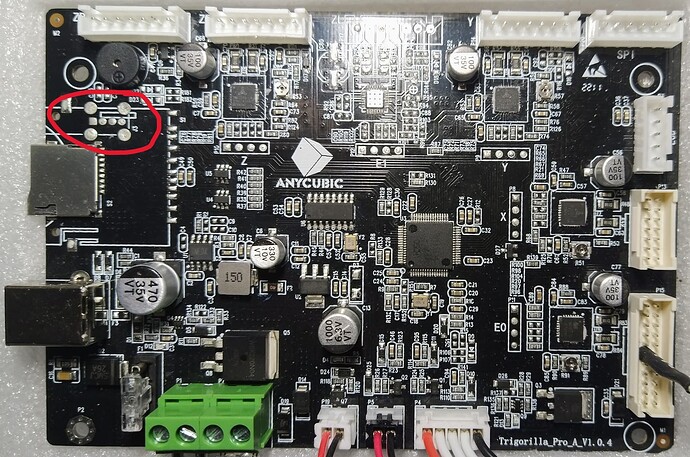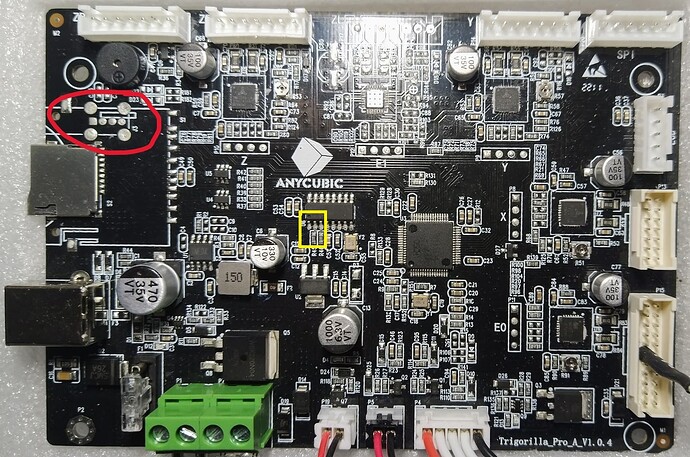Basic Information:
Printer Model: AnyCubic Kobra
MCU / Printerboard: Trigorilla_Pro_A_V1.0.4
Host / SBC: BTT Pi v1.2
Is there anyway to connect to the MCU board using UART connection for the Trigorilla_Pro_A_V1.0.4?
I already have the printer up and running using the USB port, BUT!
I’d like to have a sleek and clean install and hide my Pi inside the MCU enclosure underneath the printer.
I’ve been looking at the board closely from SteveGotthardt in GitHub Working on getting Klipper up and running on Trigorilla_Pro_A_V1.0.4 · GitHub.
I cant remotely see any headers/pins/points to connect or solder to, so I can easily use the GPIO pins to my Pi.
Any clue where I could look at?
I have a sneaking suspicion that it might be this J3 solder points but there’s nothing that indicates it doing TX RX
Scratch that, I see that its for the micro SD card reader.
1 Like
gaolst
4
You are not reading your sources carefully enough !
it’s already described there:
- PA2: UART TX to 22ohm to CH340G pin 3 RXD
- PA3: UART RX to 22ohm to CH340G pin 2 TXD
From CH340G datasheet you can obtain voltage levels and other useful pins, most probably thouse are 3.3v - so you probably need level shifter.
You are correct, i must’ve just glazed over it.
Although that solution is viable, it seems like that would really require some work.
I think I might just cut a micro usb cable and solder the data lines to the usb solder points on the MCU board underneath it.
Less complications the better.
Jookia
6
I use an adapter to the LCD cable.
What adapter are you using on the LCD cable? Are you just using a JST connector on the LCD port and tapping in the TXD and RXD?
Is there a github repo on how your connecting it?
Jookia
8
I’m using a JST connector and tapping the LCD port for TXD and RXD. Pins are PH2 and PB10.
system
Closed
9
This topic was automatically closed 60 days after the last reply. New replies are no longer allowed.