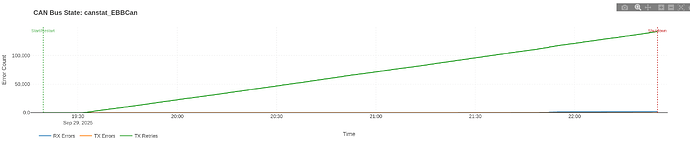Basic Information:
Printer Model: Voron 2.4r2
MCU / Printerboard: U2C 2.1 USB Canbus adapter / EBB SB2209 CAN Toolboard / SKR Turbo 1.4 Mainboard
Host / SBC: Raspi 3B+
klippy.log
klippy.zip (2.3 MB)
Describe your issue:
I think this is related to this other post. There’s potentially another related thread (unresolved) by VoltexRB as well. Ran out of links to link it.
- CANBUS works perfectly well at idle
- Homing, print start works without issue
- Sometime (typically couple hours into print), print fails due to CANBUS issue
bytes_invalidalways seems to remain at 0- However
retransmit_seqand TX Retries seems to increment a LOT - Bus is set to run at 1Mbps per the setup instructions
Linux ip command doesn’t report any issues/errors. The txqueuelen parameter has been either 128 or 1024 during test prints; either of which is theoretically sufficient according to the wiki.
The pi was recently flashed with mainsailos so it should be up to date, it is running 64bit ARM. I noticed some people were saying to switch to 32bit due to a Linux bug; but it seems that should have been resolved by now and did not solve the issue in the posts linked above.
Both the 2209 toolhead board and the U2C have had their firmware flashed recently. The 120R jumpers are in place but I haven’t checked the actual bus resistance with a multi-meter yet. Seems like the bus is fine though since it works for hours without issue before failing.
Log Errors
Seems to be three different (related?) errors around each shutdown.
MCU 'EBBCan' shutdown: Missed scheduling of next digital out eventb’Got error -1 in can write: (105)No buffer space available’b'Halting reads due to CAN write errors.'
Most recent print in the log has a huge jump of TX errors/retries, but it was at the start of the print and didn’t actually seem to actually cause a shutdown. On previous test prints, I noticed the logged canstat TX retries would increase almost linearly throughout the print until shutdown. Until the most recent print, I never observed any RX errors.
The MCU frequency on the toolhead seems to become more erratic until shutdown?
Help?
Any pointers welcome. I have can-utils installed I think, but have yet to figure out how to use them. Based on previous threads, I’m not even sure that would provide much diagnostic utility.