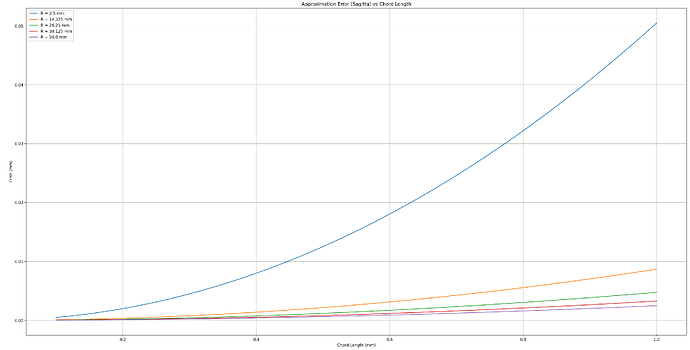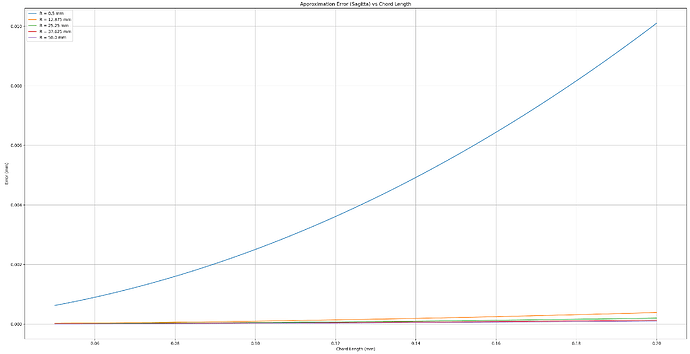Basic Information:
Printer Model: custom I3 - IDEX wwith nema23 motors on X1, X2, Z1, Z2 and Y
MCU / Printerboard: BTT Octopus Pro + 2x EB42
Host / SBC: Desktop PC
Hi, I’m facing some weird behaviour on my custom i3 style printer that I want to share.
The machine is equipped with ballscrews on the Z and Y axes, belts on the X axes (it’s an IDEX machine), and everything is actuated by nema23 motors.
I already faced a few issues when trying to obtain smooth movement with such big motors with the drivers I choose (tmc5160t pro plus), see this discussion, but they were limited to the X and Z axes as I was using a brushless servo on the Y axis.
For various reasons I now put a stepper motor on the Y axis as well, and due to the speed and acceleration, weigt of the plate, inertia of the motor, “directness” of the screw drive etc I’m having issues with that as well. The movement seems very HARSH, noisy both when changing direction and (especially) when printing curved profiles at speed.
I tried pretty much everything: I switched to TMC2209 drivers (small improvement), reduced the current, increased microstepping, played with different acceleration values, different drivers voltage, belt tension etc, but the only thing that unexpectedly worked was increasing the Square corner velocity from 5 to 10-15.
In this video you can see the difference that going up to 8 made.
Why should this be the case? Is the controller trying to slow down / speed up ad every different G-CODE line? Is there any other way to smooth the movement of the machine? In general I always found the movement of the motors to be more harsh and noisy if compared to when the machine was running on linuxcnc.
The next move will be to swap the motor for a smaller 56mm NEMA23 that I know for a fact works better with TMC drivers (I’m honestly a bit disappointed with the improvement I got going from TB6600 to the 5160t pro plus), but any other way to make the machine a lillte less jerky (without compromising quality) would be welcome.
I’ll upload the log tomorrow if needed, I don’t have the machine at home.