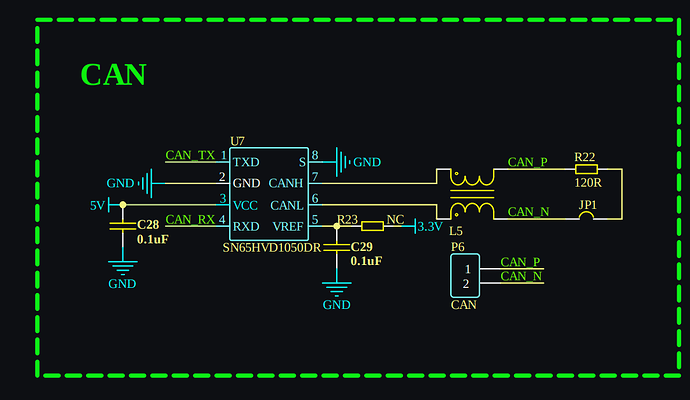Hello, I recently introduced CANbus in the form of BTT EBB36 and BTT EDDY DUO to my Voron Trident 250 running on BTT Octopus v1.1 and RPi3. I’m using the Octopus as a CAN2USB bridge for the can setup. EDDY_DUO-(CAN)->EBB36-(CAN)->OCTOPUS-(CAN2USB)->RPI3
Now, whenever I do a simple print (attached gcode/stl), I’m getting consistent and rising bytes_retransmit on the octopus mcu from 1min ish into the print, not the eddy nor the ebb36, leading to a shutdown around 2k or so with the error message “Timer too close” which occurs roughly 7 minutes into the print, but not always on the same layer, so I don’t think its because of the gcode.
What I tried:
- Redid the CANbus harness 3 times, all of which I were using a shielded cable which I grounded on one side to the PSU.
- Tried powering the ebb36 from either the octopus or the PSU
- Tidied up the stepper motor cables, made them run as far from other data transfering cables and shortened them
- Reflashed the whole printer multiple times, trying 250k, 500k and 1M bitrate for the CANbus.
- Tried slicing the model in Orca, Super and Prusa slicer
- Added a 24V 330uF capacitor to the ebb36’s power line
- Tried a second ebb36
- Tried different txqlens (10; 128; 1024)
- Tried 4 different USB cables to connect the octopus to the rpi
- Added aditional cooling to the electronic bay
- No undervoltage in dmesg on the rpi
None of the above worked and I’m out of ideas, mostly…
I also noticed the MCU freqs fluctuating quite a bit, not sure if that is normal, the cause, or the symptom…
Another issue is that the eddy had consistently rising TX_RETRIES in the log, but when I monitored the stats live during the print, no packets were showing to be dropped and everything was looking healthy…
I was also monitoring the RAM, CPU usage of the rpi alongside with its temp, and none of those values indicated that the rpi3 was throttling under load.
I’ll try changing the extruder heating body, I ordered shielded cables for the stepper motors, I’ll ground all of the shielded cables to an earth bus, I’ll make a CANbus harness utilizing a sturdied connector than the microfit molex on the ebb36, redoing the CANbus harness for the 4th time… I also have an OrangePi R1 LTS lying around, so I’ll try using that instead of the rpi3.
At this point I think its either the octopus CAN2USB bridge not keeping up, or something in my config acting up, maybe sensorless homing, or the octopus board has a hardware issue.
I would be very appreciative of any helpful input, troubleshooting tips, etc. relevant to solving this issue. I’ll happily provide any other logs, configs, pictures, info, whatever should be pertinent.
(I can’t upload multiple log graph images as a new user, so just use sineos(dot)github(dot)io)
printer.cfg (18.1 KB)
klippy (4).log (6.6 MB)