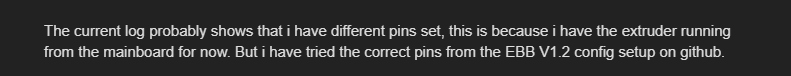klippy.log (1.3 MB)
Unable to read tmc uart ‘extruder’ register GCONF
Ive tried to all ends to get the EBB tmc uart to work, but I cannot.
Everything else works, except the UART.
Ive reflashed the EBB36 board making sure i have all settings correct in Menuconfig.
Ive tried different Uart addresses in the config.
Using PA15 as the UART pin, when doing
7:00 am
Unable to read tmc uart 'extruder' register GCONF
7:00 am
========== Queried registers ==========
7:00 am
SGTHRS: 00000000
7:00 am
TPOWERDOWN: 00000014 tpowerdown=20
7:00 am
TPWMTHRS: 000fffff tpwmthrs=1048575
7:00 am
IHOLD_IRUN: 00081b02 ihold=2 irun=27 iholddelay=8
7:00 am
SLAVECONF: 00000200 senddelay=2
7:00 am
========== Write-only registers ==========
Canbus works, everything else on the board works, Hotend, thermistor, z endstop, LEDs etc.
The current log probably shows that i have different pins set, this is because i have the extruder running from the mainboard for now. But i have tried the correct pins from the EBB V1.2 config setup on github.
Any ideas?
Sorry, I’m not familiar with working with an SKR 1.3 with the EBB36 but, looking at your klippy.log it seems to me that you’re attempting to access the extruder using the SKR main controller board and not the EBB36:
[extruder]
step_pin = P0.1
dir_pin = !P0.0
enable_pin = !P0.10
microsteps = 16
full_steps_per_rotation = 200
rotation_distance = 4.6
nozzle_diameter = 0.400
filament_diameter = 1.750
max_extrude_cross_section = 20
max_extrude_only_distance = 500
max_extrude_only_velocity = 120
pressure_advance = 0.025
pressure_advance_smooth_time = 0.03
heater_pin = EBBCan: PB13
sensor_type = EPCOS 100K B57560G104F
sensor_pin = EBBCan: PA3
control = pid
pid_kp = 21.527
pid_ki = 1.063
pid_kd = 108.982
min_temp = 0
max_temp = 300
[tmc2209 extruder]
uart_pin = P1.1
interpolate = true
run_current = 0.850
hold_current = 0.100
sense_resistor = 0.110
If you’ve connected the extruder stepper to the EBB36, shouldn’t the extruder pin definitions be something like:
[extruder]
step_pin: EBBCan: PD0
dir_pin: !EBBCan: PD1
enable_pin: !EBBCan: PD2
:
heater_pin = EBBCan: PB13
sensor_type = EPCOS 100K B57560G104F
sensor_pin = EBBCan: PA3
:
[tmc2209 extruder]
uart_pin: EBBCan: PA15
:
Yep, so as mentioned, I have it like that currently because I have the extruder connected to the main board. But when I change all pins to the EBB, i get the error and nothing i try allows me to use the EBB driver.
Ive got another EBB board coming today that ill test aswell to test whether its a hardware issue.
My NoName is running the EBB36 v1.2 as well with the following configs:
[tmc2209 extruder]
uart_pin: EBBCan: PA15
run_current: 0.600
sense_resistor: 0.110
stealthchop_threshold: 0
interpolate: false
and
[extruder]
step_pin: EBBCan: PD0
dir_pin: EBBCan: PD1
enable_pin: !EBBCan: PD2
microsteps: 16
rotation_distance: 4.72
full_steps_per_rotation: 200
nozzle_diameter: 0.400
filament_diameter: 1.750
heater_pin: EBBCan: PB13
sensor_type: ATC Semitec 104NT-4-R025H42G
sensor_pin: EBBCan: PA3
control: pid
pid_Kp: 24 #PET-CF15 0.6 nozzle
pid_Ki: 2.9
pid_Kd: 48.0
min_temp: 10
max_temp: 299
min_extrude_temp: 20
instantaneous_corner_velocity: 5.0
max_extrude_only_accel: 5000
max_extrude_only_distance: 110
max_extrude_only_velocity: 100
max_extrude_cross_section: 5
pressure_advance: 0.02
#pressure_advance: 0.05 #pet-cf 0.6
pressure_advance_smooth_time: 0.03
So update. Tried a new ebb36 v1.2 and it works with the default config. So turns out the board itself is the problem
2 Likes
system
January 19, 2024, 6:27pm
6
This topic was automatically closed 30 days after the last reply. New replies are no longer allowed.