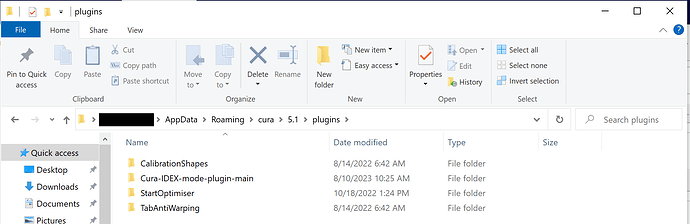@BadMouth and other plugin-users: if you have some time you can test the latest plugin version v0.5.5.
It has the printer platform adaptation live now.
The platform moves according to the position of the active print area:
However Cura does not properly sync it yet on first load while copy or mirror is already active or when switching to a printer that has the platform model present and is on mirror or copy mode.
It can be fixed by either toggling the IDEX modes or the Adapt bed width option.
I hope to find a solution but for testing purpose this should already work fine. 
The resizing and repositioning works fine for me.
Technically mirror mode should be smaller than copy mode by half a toolhead width so the toolheads can’t collide in the center. (for symmetrical toolheads anyway)
Whenever I select mirror or copy mode it automatically unchecks the box to enable the second extruder. Is that by design or a side effect of something else?
Ideally, I would think that both extruders would automatically show as enabled or at least report as enabled if using mirror or duplication mode, but that’s not how Stratos slicer does it either. It greys out the second extruder and assumes the same filament is loaded in both.
My macro automatically changes the number of enabled extruders to 2 if using mirror or duplication mode, but doing it in slicer would save a step.
Dealer’s choice on how to handle.
I was getting the same “settings updated” messages as before when changing IDEX modes, but they stopped appearing after saving the current profile with current settings. They didn’t come back after that. I wouldn’t spend time looking into it, but would keep it in mind if someone else reports getting those messages in the future.
Lurkers please test. You might not have the issues I have or might run into other issues that I don’t come across.
EDIT: also I like having the check box to disable the bed width resizing.
Okay, I’m really new to all of this - how do I install this plugin?
Download the files from github and put those extracted into a subfolder of Curas plugin folder:
C:\Users\[Your Username]\AppData\Roaming\cura\x.x\plugins
1 Like
Just the two .json files?
The .json and .py files.
Just extract everything before it makes a mess otherwise.
Ah. Looks like I’m going to have to learn how to work in Python (I know nothing about it). If I get time, I’ll be trying to see how it works in 5.5 beta, but I’m having issues just getting my second extruder to work.
You don’t need to know anything about python. Just open cura then click Help>Show Configuration Folder and open the plugins folder that is located there.
Drag the whole IDEX-mode plugin folder into that plugins folder.
That is all that is required to install the plugin.
All the plugin does is include the name of the selected mode in the gcode when it is generated. (and resize the preview build plate if you have the option selected)
Setting up your second extruder and creating your macros to utilize the mode name that is passed into the gcode is a separate issue and up to you.
1 Like
Just an FYI, any plugins you put here will be carried over when you update Cura. You can put them in the plugins folder where Cura is installed, but it won’t get carried over when you update.
I meant as far as extracting them, unless I’m misunderstanding.
![]()