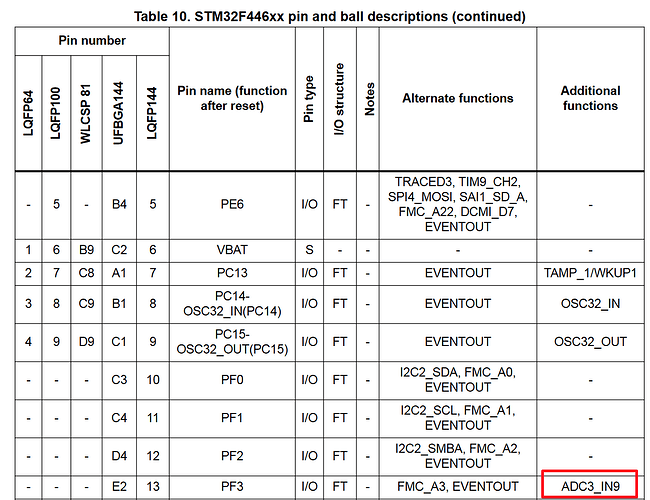I followed this guide to build a filament-width-sensor: followed this guide Printables (V3!)
I used Thermistor-Pins on an BTT Octopus and got 3.3v from WiFi module
when I move the magnet / insert test-bolts to calibrate the values don’t change (values are jumping 2-3 all the time)
when I unplug a sensor-pin or voltage I get different values so I think connection could be correct
QUERY_RAW_FILAMENT_WIDTH
empty: ADC1= 8396 ADC2=8409 RAW=16805
empty: ADC1= 8395 ADC2=8408 RAW=16803
1.5mm: ADC1= 8393 ADC2=8407 RAW=16800
2.0mm: ADC1= 8393 ADC2=8407 RAW=16800
unplug2: ADC1= 8394 ADC2=9993 RAW=18387
unplug1: ADC1= 9993 ADC2=8408 RAW=18401
using 2 49E Hall Effect Sensors (https://www.amazon.de/gp/product/B08PBL81MC)
or is just the magnet not strong enough? distance to the sensors is about 3 mm while I used a 6x3 magnet
[hall_filament_width_sensor]
adc1: PF6
adc2: PF7
default_nominal_filament_diameter: 1.75
measurement_delay: 125
min_diameter: 1.0
[menu __main __filament __width_current]
type: command
enable: {‘hall_filament_width_sensor’ in printer}
name: Dia: {‘%.2F’ % printer.hall_filament_width_sensor.Diameter}
index: 0
[menu __main __filament __raw_width_current]
type: command
enable: {‘hall_filament_width_sensor’ in printer}
name: Raw: {‘%4.0F’ % printer.hall_filament_width_sensor.Raw}
index: 1