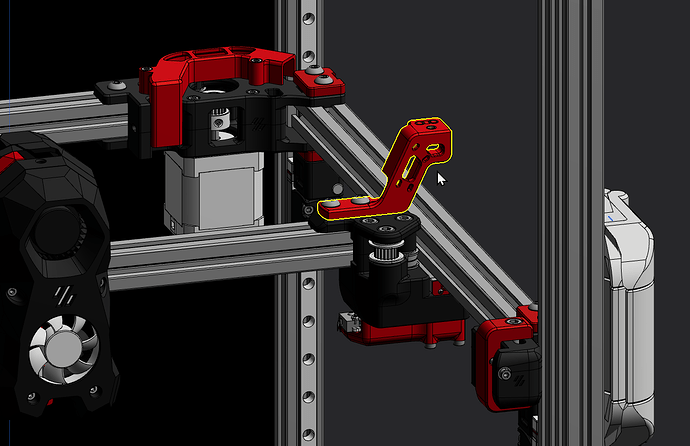Basic Information:
Printer Model: Voron 2.4
MCU / Printerboard: Leviathan v1.2
Host / SBC: Nitehawk-SB
klippy.log
klippy(1).log (1.1 MB)
Describe your issue:
Hi all!
I’m in a bit of a pickle here. I was trying to setup sensorless homing and I tried several variations, but nothing seems to work. My gantry is already at the very top and I can’t seem to land on the right combo.
The LDO kit’s template already had a pin setup: diag0_pin: ^!*PG1, when that didn’t work I tried other variations:
#diag0_pin: PG1
#*diag1_pin: ^!PG1
*#*diag1_pin: ^!PG1
Nothing seems to work.
I was expecting: ”*SET_TMC_FIELD STEPPER=stepper_x FIELD=sgt VALUE=-64” + “G28 X0” to not even move because it was set to the maximum sensitivity… but every time it moved and I had to cancel out of that.
I also tried visualizing it through a .html file I found on this forum, but that didn’t work either:
I don’t know what else to do, please advise.
PS: I was following Klipper docs for sensorless homing, checked my Leviathan v1.2 pinout, and watched some videos.
Edit No2: waiiit… waiiit… I think I got it… Well, I don’t have it working yet, but I think I know what the issue is. It’s TMC auto tune. It has settings I need to tweak around, right?
[tmc5160 stepper_x]
cs_pin: PE15
spi_bus: spi4
diag0_pin: ^!PG1
interpolate: true
run_current: 0.8
sense_resistor: 0.075
stealthchop_threshold: 0
#driver_SGT: -64 # -64 is most sensitive value, 63 is least sensitive
[autotune_tmc stepper_x]
motor: ldo-42sth48-2004mah
tuning_goal: auto
extra_hysteresis: 0
tbl: 2
toff: 1
sgt: -64 # -64 is most sensitive value, 63 is least sensitive
sg4_thrs: 10 # CoolStep current regulation threshold
voltage: 2.9
overvoltage_vth: 0.0
Guess something like this? Idk. Gotta read this “Coolstep current” thing.