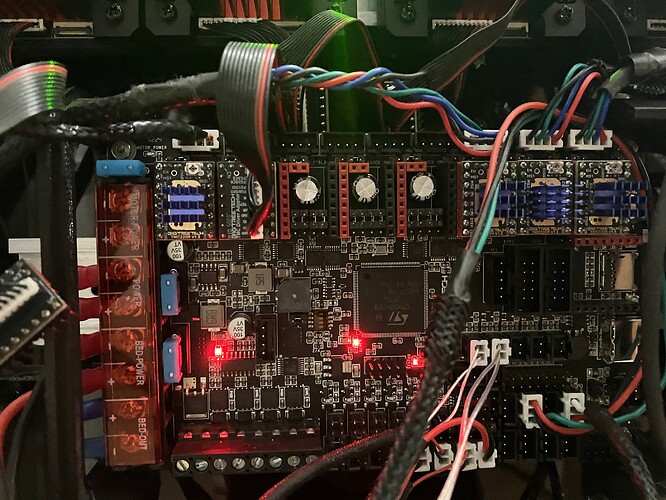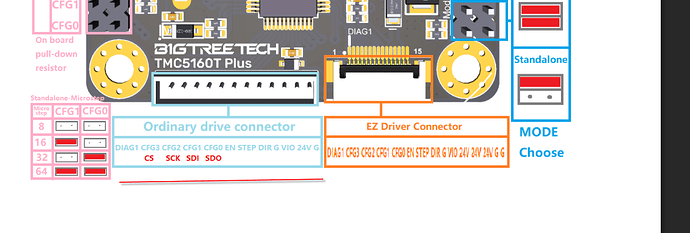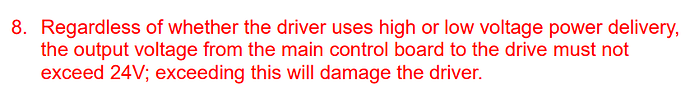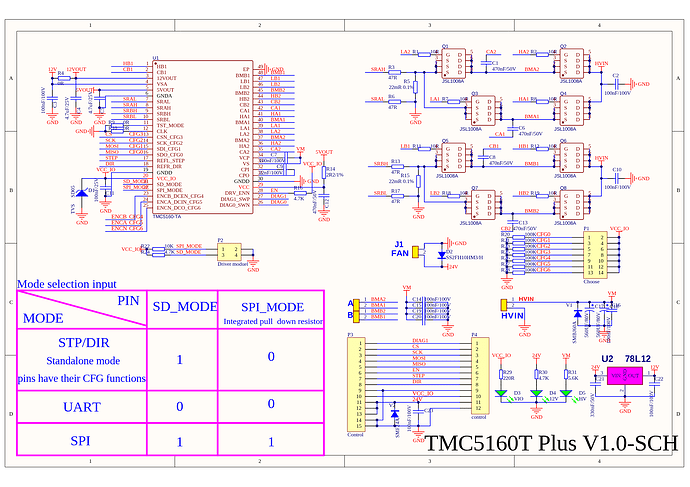Basic Information:
Printer Model: HevOrt Custom Printer
MCU / Printerboard: Octopus Pro V1.1
Host / SBC BTT Octopus Pro V1.1 + CB1 (SPI mode, external driver power at 48V)
klippy.log
Describe your issue:
Hello everyone,
I’m reaching out for your support because I’ve been struggling with this issue for over 6 months now. ![]()
I have a HevOrt 3D printer that I’ve recently upgraded with four TMC5160T Plus drivers.
The electronics consist of a BTT Octopus Pro V1.1 paired with a CB1 from BIQU, running Klipper.
However, I’m consistently getting the following error for each driver:
Unable to write tmc spi 'stepper_x' register GLOBALSCALER
I can’t figure out how to solve this.
Setup details that could help to understand my configuration:
- All jumpers on the Octopus Pro are set for SPI mode.
- The board is powered by a 24V power supply.
- The TMC5160T Plus drivers are powered by a dedicated 48V power supply.
- Jumpers for each driver are set to use MOTOR_POWER, not BOARD_POWER.
I’ve not connected any 48V voltage to the MOTOR_POWER terminals on the Octopus Pro, just directly to steppers.
I already damaged a board in the past, so I’m being extra cautious.
Could the lack of motor power to the board itself be causing SPI communication issues?
I’ve attached:
- My current printer.cfg (22.3 KB)
- The most recent klippy.log (342.2 KB)
Thanks in advance to anyone who can help! ![]()
Let me know if you need pictures or more details.