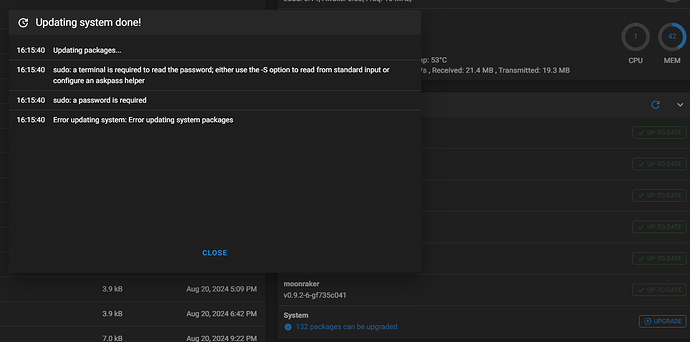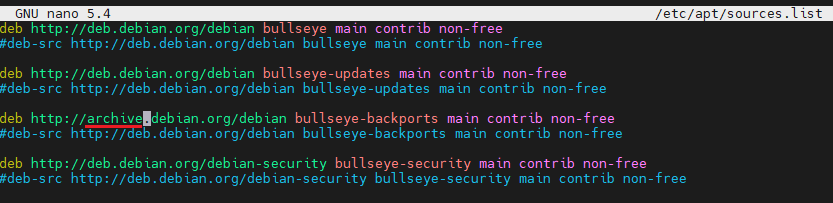I have klipper running on a Inovato Quadra and I have successfully flashed klipper Firmware onto a Atmega 2560 running a Makerbot Replicator clone.
Everything is working great but I am not able to update the system from the Update Manager on Mainsail. I have updated/upgraded the system via ssh but the update manager is still showing 132 packages can be upgraded. I have also used the update path through KIAUH which works fine but the update manager still states the same. Any help would be appreciated.
I ran into the same problem.
ssh into your device and use this command
sudo apt update && sudo apt upgrade -y
AND
sudo apt-get update && sudo apt-get dist-upgrade
Well, using the shell because the update manager is not working seems like at best a workaround.
Provide the moonraker.log and check if the Linux user under which Moonraker is running has NOPASSWD sudo access. How to check or accomplish this depends on the distribution. For Debian and Debian-like distributions, see Enable sudo without password in Ubuntu/Debian | PHPraxis - PHP and more.
I found this fix at Apt update error: The repository bullseye-backports Release no longer has a Release file - #2 by JR-Fi - Librem 5 - Purism community
Quote: I think I fixed this now by changing the /etc/apt/sources.list file.
I replaced this line:
deb https://deb.debian.org/debian bullseye-backports main
with this line:
deb https://archive.debian.org/debian bullseye-backports main
End quote.
I tried this suggestion, and system updated fine.
kudos to “janvlug”
I have BTT Pi + BTT Pico, and am having similar issues with System packages not updating. I tried CallMeTom’s suggestion but it didn’t work.
I also tried to SSH into my board and edit the sources.list file as you did, but it says I don’t have permission to edit the file? The wording in this file seems a little different than yours as well?
- The bullseye backports has reached end-of-life and is no longer supported or updated
- You need to use
sudo nano /etc/apt/...to edit the file
That worked, thank you.
Just to summarize what was done (for people like me that aren’t familiar with this stuff):
-
SSH into your control board
-
Open sources.list file with nano editor using the following command:
sudo nano /etc/apt/sources.list
- Change, “deb” to, “archive” on the bullseye-backports line:
-
Control + o to save file
-
Control + x to close nano editor
-
Open your printer’s mainsail and update like normal