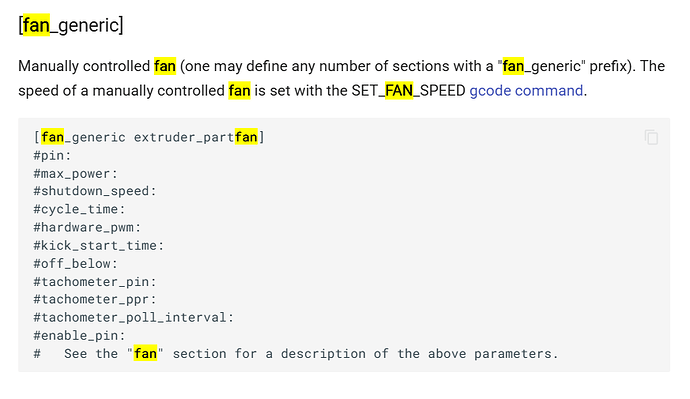Basic Information:
Printer Model: VZBot 330
MCU / Printerboard: BTT OCTOPUS with EBB36
Host / SBC: RPI 3B+
klippy.log:
mcu ‘mcu’: Starting CAN connect
Created a socket
webhooks client 548416756416: New connection
webhooks client 548416756416: Client info {‘program’: ‘Moonraker’, ‘version’: ‘v0.9.3-16-g72ed175’}
Loaded MCU ‘mcu’ 132 commands (v0.12.0-410-gcf3b0475d / gcc: (15:8-2019-q3-1+b1) 8.3.1 20190703 (release) [gcc-8-branch revision 273027] binutils: (2.35.2-2+14+b2) 2.35.2)
MCU ‘mcu’ config: ADC_MAX=4095 BUS_PINS_i2c1=PB6,PB7 BUS_PINS_i2c1a=PB8,PB9 BUS_PINS_i2c2=PB10,PB11 BUS_PINS_i2c3=PA8,PC9 BUS_PINS_sdio=PC12,PD2,PC8,PC9,PC10,PC11 BUS_PINS_spi1=PA6,PA7,PA5 BUS_PINS_spi1a=PB4,PB5,PB3 BUS_PINS_spi2=PB14,PB15,PB13 BUS_PINS_spi2a=PC2,PC3,PB10 BUS_PINS_spi3=PB4,PB5,PB3 BUS_PINS_spi3a=PC11,PC12,PC10 BUS_PINS_spi4=PE13,PE14,PE12 CANBUS_BRIDGE=1 CLOCK_FREQ=180000000 MCU=stm32f446xx PWM_MAX=255 RECEIVE_WINDOW=192 RESERVE_PINS_CAN=PD0,PD1 RESERVE_PINS_USB=PA11,PA12 RESERVE_PINS_crystal=PH0,PH1 STATS_SUMSQ_BASE=256 STEPPER_BOTH_EDGE=1
mcu ‘EBBCan’: Starting CAN connect
Created a socket
Loaded MCU ‘EBBCan’ 120 commands (v0.12.0-410-gcf3b0475d / gcc: (15:8-2019-q3-1+b1) 8.3.1 20190703 (release) [gcc-8-branch revision 273027] binutils: (2.35.2-2+14+b2) 2.35.2)
MCU ‘EBBCan’ config: ADC_MAX=4095 BUS_PINS_i2c1_PA9_PA10=PA9,PA10 BUS_PINS_i2c1_PB6_PB7=PB6,PB7 BUS_PINS_i2c1_PB8_PB9=PB8,PB9 BUS_PINS_i2c2_PB10_PB11=PB10,PB11 BUS_PINS_i2c2_PB13_PB14=PB13,PB14 BUS_PINS_i2c3_PB3_PB4=PB3,PB4 BUS_PINS_i2c3_PC0_PC1=PC0,PC1 BUS_PINS_spi1=PA6,PA7,PA5 BUS_PINS_spi1a=PB4,PB5,PB3 BUS_PINS_spi2=PB14,PB15,PB13 BUS_PINS_spi2_PB2_PB11_PB10=PB2,PB11,PB10 BUS_PINS_spi2a=PC2,PC3,PB10 BUS_PINS_spi3=PB4,PB5,PB3 CANBUS_FREQUENCY=1000000 CLOCK_FREQ=64000000 MCU=stm32g0b1xx PWM_MAX=255 RECEIVE_WINDOW=192 RESERVE_PINS_CAN=PB0,PB1 RESERVE_PINS_crystal=PF0,PF1 STATS_SUMSQ_BASE=256 STEPPER_BOTH_EDGE=1
Sending MCU ‘mcu’ printer configuration…
b’Got error -1 in can read: (100)Network is down’
b’Got error -1 in can read: (19)No such device’
dmesg
[Jan14 10:04] vc_sm_cma: module is from the staging directory, the quality is unknown, you have been warned.
[ +0.014287] mc: Linux media interface: v0.10
[ +0.003239] bcm2835_vc_sm_cma_probe: Videocore shared memory driver
[ +0.000054] [vc_sm_connected_init]: start
[ +0.012105] [vc_sm_connected_init]: installed successfully
[ +0.184358] videodev: Linux video capture interface: v2.00
[ +0.032734] snd_bcm2835: module is from the staging directory, the quality is unknown, you have been warned.
[ +0.025552] bcm2835_audio bcm2835_audio: card created with 4 channels
[ +0.015394] bcm2835_audio bcm2835_audio: card created with 4 channels
[ +0.040671] bcm2835_mmal_vchiq: module is from the staging directory, the quality is unknown, you have been warned.
[ +0.006635] bcm2835_mmal_vchiq: module is from the staging directory, the quality is unknown, you have been warned.
[ +0.023201] bcm2835_v4l2: module is from the staging directory, the quality is unknown, you have been warned.
[ +0.003117] bcm2835_isp: module is from the staging directory, the quality is unknown, you have been warned.
[ +0.008782] bcm2835-isp bcm2835-isp: Device node output[0] registered as /dev/video13
[ +0.023031] bcm2835_codec: module is from the staging directory, the quality is unknown, you have been warned.
[ +0.009708] bcm2835-isp bcm2835-isp: Device node capture[0] registered as /dev/video14
[ +0.008855] bcm2835-isp bcm2835-isp: Device node capture[1] registered as /dev/video15
[ +0.022789] bcm2835-isp bcm2835-isp: Device node stats[2] registered as /dev/video16
[ +0.000064] bcm2835-isp bcm2835-isp: Register output node 0 with media controller
[ +0.000047] bcm2835-isp bcm2835-isp: Register capture node 1 with media controller
[ +0.000055] bcm2835-isp bcm2835-isp: Register capture node 2 with media controller
[ +0.000058] bcm2835-isp bcm2835-isp: Register capture node 3 with media controller
[ +0.015137] bcm2835-isp bcm2835-isp: Device node output[0] registered as /dev/video20
[ +0.000028] bcm2835-codec bcm2835-codec: Device registered as /dev/video10
[ +0.000090] bcm2835-codec bcm2835-codec: Loaded V4L2 decode
[ +0.000645] bcm2835-isp bcm2835-isp: Device node capture[0] registered as /dev/video21
[ +0.000570] bcm2835-isp bcm2835-isp: Device node capture[1] registered as /dev/video22
[ +0.000465] bcm2835-isp bcm2835-isp: Device node stats[2] registered as /dev/video23
[ +0.000046] bcm2835-isp bcm2835-isp: Register output node 0 with media controller
[ +0.000055] bcm2835-isp bcm2835-isp: Register capture node 1 with media controller
[ +0.000030] bcm2835-isp bcm2835-isp: Register capture node 2 with media controller
[ +0.000043] bcm2835-isp bcm2835-isp: Register capture node 3 with media controller
[ +0.000354] bcm2835-isp bcm2835-isp: Loaded V4L2 bcm2835-isp
[ +0.018525] bcm2835-codec bcm2835-codec: Device registered as /dev/video11
[ +0.000081] bcm2835-codec bcm2835-codec: Loaded V4L2 encode
[ +0.014927] bcm2835-codec bcm2835-codec: Device registered as /dev/video12
[ +0.000079] bcm2835-codec bcm2835-codec: Loaded V4L2 isp
[ +0.003442] bcm2835-codec bcm2835-codec: Device registered as /dev/video18
[ +0.000077] bcm2835-codec bcm2835-codec: Loaded V4L2 image_fx
[ +0.009350] bcm2835-codec bcm2835-codec: Device registered as /dev/video31
[ +0.000103] bcm2835-codec bcm2835-codec: Loaded V4L2 encode_image
[ +0.632465] cfg80211: Loading compiled-in X.509 certificates for regulatory database
[ +0.070541] cfg80211: Loaded X.509 cert ‘sforshee: 00b28ddf47aef9cea7’
[ +0.000591] CAN device driver interface
[ +0.020760] cfg80211: loaded regulatory.db is malformed or signature is missing/invalid
[ +0.008378] usb 1-1.2: current rate 48000 is different from the runtime rate 8000
[ +0.003758] usb 1-1.2: current rate 48000 is different from the runtime rate 16000
[ +0.019777] usb 1-1.2: current rate 48000 is different from the runtime rate 44100
[ +0.002635] gs_usb 1-1.4:1.0: Configuring for 1 interfaces
[ +0.020549] usbcore: registered new interface driver gs_usb
[ +0.010728] usb 1-1.2: current rate 48000 is different from the runtime rate 8000
[ +0.016832] usb 1-1.2: current rate 48000 is different from the runtime rate 16000
[ +0.004127] usb 1-1.2: current rate 48000 is different from the runtime rate 44100
[ +0.012504] usbcore: registered new interface driver snd-usb-audio
[ +0.001849] usb 1-1.2: Found UVC 1.00 device HP Webcam HD 3300 (03f0:e307)
[ +0.073991] input: HP Webcam HD 3300: HP Webcam HD as /devices/platform/soc/3f980000.usb/usb1/1-1/1-1.2/1-1.2:1.0/input/input0
[ +0.015205] usbcore: registered new interface driver uvcvideo
[ +0.213869] brcmfmac: F1 signature read @0x18000000=0x1541a9a6
[ +0.036559] brcmfmac: brcmf_fw_alloc_request: using brcm/brcmfmac43430-sdio for chip BCM43430/1
[ +0.003964] usbcore: registered new interface driver brcmfmac
[ +0.269226] brcmfmac: brcmf_c_preinit_dcmds: Firmware: BCM43430/1 wl0: Jul 19 2021 03:24:18 version 7.45.98 (TOB) (56df937 CY) FWID 01-8e14b897
[ +0.952301] SPI driver ads7846 has no spi_device_id for ti,tsc2046
[ +0.000334] SPI driver ads7846 has no spi_device_id for ti,ads7843
[ +0.000023] SPI driver ads7846 has no spi_device_id for ti,ads7845
[ +0.000018] SPI driver ads7846 has no spi_device_id for ti,ads7873
[ +0.001888] ads7846 spi0.1: supply vcc not found, using dummy regulator
[ +0.014875] ads7846 spi0.1: touchscreen, irq 185
[ +0.005589] input: ADS7846 Touchscreen as /devices/platform/soc/3f204000.spi/spi_master/spi0/spi0.1/input/input1
[ +0.076792] IPv6: ADDRCONF(NETDEV_CHANGE): can0: link becomes ready
[ +0.138233] Adding 262140k swap on /var/swap. Priority:-2 extents:1 across:262140k SSFS
[ +1.660480] smsc95xx 1-1.1:1.0 eth0: hardware isn’t capable of remote wakeup
[ +0.005406] smsc95xx 1-1.1:1.0 eth0: Link is Up - 100Mbps/Full - flow control off
[ +0.000211] IPv6: ADDRCONF(NETDEV_CHANGE): eth0: link becomes ready
[ +0.076354] brcmfmac: brcmf_cfg80211_set_power_mgmt: power save disabled
[ +0.552930] brcmfmac: brcmf_cfg80211_set_power_mgmt: power save disabled
[ +11.488173] can: controller area network core
[ +0.000297] NET: Registered PF_CAN protocol family
[ +0.037853] can: raw protocol
[ +1.833549] gs_usb 1-1.4:1.0 can0: usb xmit fail 0
[ +0.112142] usb 1-1.4: USB disconnect, device number 5
[ +0.000519] gs_usb 1-1.4:1.0 can0: Couldn’t shutdown device (err=-19)
[ +0.733762] usb 1-1.4: new full-speed USB device number 6 using dwc_otg
[ +0.118013] usb 1-1.4: New USB device found, idVendor=1d50, idProduct=606f, bcdDevice= 0.00
[ +0.000035] usb 1-1.4: New USB device strings: Mfr=1, Product=2, SerialNumber=3
[ +0.000029] usb 1-1.4: Product: stm32f446xx
[ +0.000012] usb 1-1.4: Manufacturer: Klipper
[ +0.000010] usb 1-1.4: SerialNumber: 250035000A51303432383339
[ +0.017758] gs_usb 1-1.4:1.0: Configuring for 1 interfaces
[ +0.176417] IPv6: ADDRCONF(NETDEV_CHANGE): can0: link becomes ready
Describe your issue:
I have verified all of the usual suspects. I also tried just starting from scratch. I ame getting the same errors no matter what I do. I have tried replacing all of the boards (PI Octopus and EBB36) My can bus is showing up like it should and everything looks setup correctly on the PI. From what I can tell the CAN is going active from pi but when Klipper tries to connect the CAN network is crashing.
I am 99% sure this is something in the pi configuration. When I first set it up before updating all of the software I get the error mcu protocal error. MCU mcu multibyte msgtag not supported.
After update it just hangs at
Printer is not ready
The klippy host software is attempting to connect. Please
retry in a few moments.
It never errors out it just never connects.