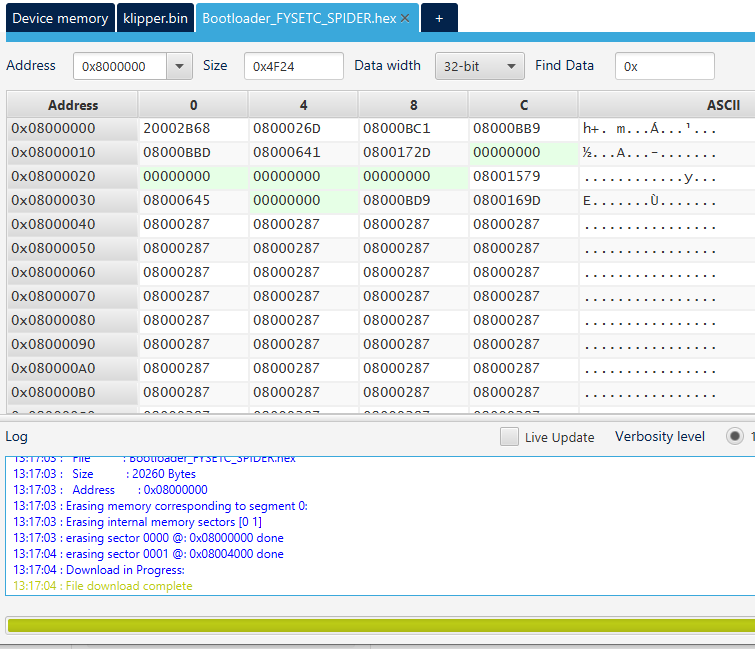Hello,
how do I get the correct bootloader and load it to the spider?
I use this: FYSETC-SPIDER/bootloader at main · FYSETC/FYSETC-SPIDER · GitHub
and STM32 to download
after connecting to the Raspi I get:
/dev/serial/by-id/usb-STMicroelectronics_MARLIN_FYSETC_S6_CDC_in_FS_Mode_3852347 A3038-if00
Marlin?
S6?
First of all, you need know that, the FYSETC Spider bootloader boot address have been change to 0x8000 since 2021/06/23. So the default bootloader Bootloader_FYSETC_SPIDER.hex boot address is 0x08008000 or 32k . And the old bootloader boot address is 0x08010000 or 64k , and the repo still contains it, its name is Bootloader_FYSETC_SPIDER_10000.hex . So when you are going to update the bootloader, you should choose the right one.
0x8 or 0x08 ???
If you choose 32k bootloader offset in Klipper make menuconfig . Then you need to flash the spider board bootloader named Bootloader_FYSETC_SPIDER first, we recommend you to use this bootloader as we already change default bootloader offset from 64k to 32k since 2021/06/23 . If you are not clear about it, you’d better flash the bootloader first. The bootloader is in the folder named bootloader in this repo, please follow the README in bootloader folder. Then you can follow Upload the firmware(SDCARD) to flash your built Klipper firmware to Spider. We provide pre-build firmwares named klipper-32k-USB.bin and klipper-32k-UART.bin for you first bootloader, but I think it does not work
What can I do? THX