FLSUN QQSP
I haven’t been able to get my required z_offset to apply.
Nobody has been able to explain the exact process to get the z_offset setting to actually apply to future prints.
My [probe] section is correct, according to the guides:

If I start a print, the nozzle is too high (~0.2mm)
I use the “z_offset” buttons in mainsail front-end to adjust my z-offset.
The nozzle lowers to the requested height, and the print continues.
I use the “SAVE” button to save the z_offset.
A popup tells me to use the SAVE_CONFIG option to save the z_offset to the config file, and restarts the printer.
I send the SAVE_CONFIG command.
The [probe] section in the “do not edit” section of the config file, updates with the proper z_offset that was saved earlier.
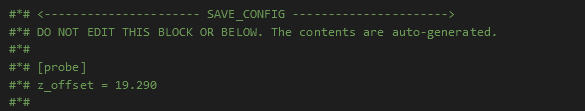
On the next print, the nozzle is AGAIN too high.
I adjust it back down another 0.200mm to correct the height.
The [probe] section in the “do not edit” area updates correctly AGAIN.
Next print, nozzle too high!
I can repeat this process, over and over again.
The new z-offset never seems to actually apply.
Can anyone explain this?
BTW I am using the Z_OFFSET_APPLY_PROBE as required.
Thanks

