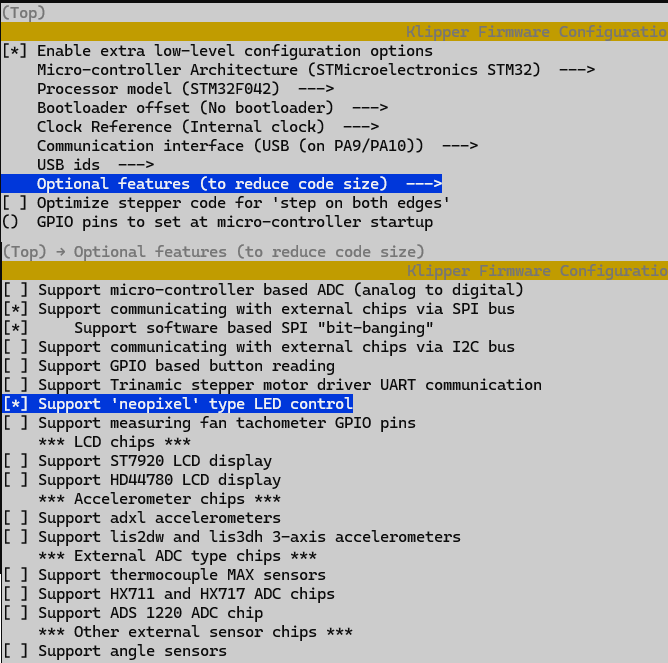Basic Information:
Printer Model: Voron 0.2
MCU / Printerboard: BTT SKR Pico
Host / SBC: BTT Pi
klippy.log
klippy (4).log (286.7 KB)
I have installed a klippyexpander board and can not get it to work.
If I have this in klipperEpander.cfg:
[mcu expander]
serial:/dev/serial/by-id/usb-Klipper_stm32f042x6_23000F000843565036343620-if00
restart_method: command
[output_pin mosfet0]
pin: expander:PA0
#pwm: false
#cycle_time: 0.010
value: 0
shutdown_value: 0
#[neopixel Pixel]
#pin: expander:PB1
#chain_count: 2
#initial_RED: 0.9
#initial_GREEN: 0.9
#initial_BLUE: 0.9
then all works fine and in Systems load it says:
mcu rp2040
Version: v0.13.0-152-gf54b7b937
Load: 0.00, Awake: 0.00, Freq: 12 MHz, Temp: 41°C
mcu display stm32f042x6
Version: v0.13.0-152-gf54b7b937
Load: 0.01, Awake: 0.00, Freq: 48 MHz,
mcu expander stm32f042x6
Version: v0.13.0-152-gf54b7b937
Load: 0.01, Awake: 0.00, Freq: 48 MHz,
Host aarch64, 64bit
Version: v0.13.0-152-gf54b7b937-dirty
OS: Debian GNU/Linux 11 (bullseye)
Load: 0.27, Mem: 307.3 MB / 986.9 MB , Temp: 47°C
wlan0 (192.168.0.114) : Bandwidth: 4.1 kB/s , Received: 19.9 MB , Transmitted: 24.3 MB
BUT if I uncomment the bit about neopixel in klipperEpander.cfg to:
[mcu expander]
serial:/dev/serial/by-id/usb-Klipper_stm32f042x6_23000F000843565036343620-if00
restart_method: command
[output_pin mosfet0]
pin: expander:PA0
#pwm: false
#cycle_time: 0.010
value: 0
shutdown_value: 0
[neopixel Pixel]
pin: expander:PB1
chain_count: 2
initial_RED: 0.9
initial_GREEN: 0.9
initial_BLUE: 0.9
Then in Systems load it says:
Klipper reports: ERROR
MCU Protocol error
This is frequently caused by running an older version of the
firmware on the MCU(s). Fix by recompiling and flashing the
firmware.
Your Klipper version is: v0.13.0-152-gf54b7b937-dirty
MCU(s) which should be updated:
mcu: Current version v0.13.0-152-gf54b7b937
display: Current version v0.13.0-152-gf54b7b937
expander: Current version v0.13.0-152-gf54b7b937
Up-to-date MCU(s):
Once the underlying issue is corrected, use the “RESTART”
command to reload the config and restart the host software.
mcu ‘expander’: Unknown command: neopixel_update
I have tried to figure out what is wrong, but I can not solve this with my limited knowledge and google.
Any suggestions?